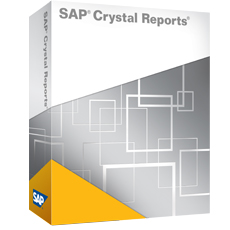Lezerswaardige artikelen over SAP Crystal Reports, PHP, .NET, Linux en OpenSource.
15
november
2019
Posted by admin In: Crystal Reports
Posted by admin In: Crystal Reports
How to use Personalization in order to filter data when distributing a publication to dynamic recipients
Symptom
How to use Personalization in order to filter data received by each recipient depending on an object when distributing a publication to dynamic recipients (Email Destination) using a dynamic recipient source
Environment
Business Objects Enterprise XI 3.1
Cause
- Personalization is the process of filtering data in source documents so that only relevant data is displayed for publication recipients.
- Personalization alters the view of the data, but it does not necessarily change or secure the data being queried from the data source.
Resolution
- Launch Infoview
- Navigate to Document List then right click on the Publication and select Properties
- Click on Personalization
- For webi Source Document, under Local Profiles:
- In Report Field, click on Add and select the object from the Source document needed to filter data
- In Enterprise Recipient Mapping, leave the default value ‘Not specified’
- In Dynamic Recipient Mapping, select the object needed to filter data (the same as Report Filed)
- For Desktop Intelligence Source Document, under Filters:
- In Report Field, click on Add then type the object name from the Source document needed to filter data
- Leave the Enterprise Recipient Mapping empty
- In Dynamic Recipient Mapping, select the object needed to filter data (the same as Report Filed)
- Make sure the object used in Report Field and Dynamic Recipient Mapping is common to both Source and Dynamic Recipients reports
- Click OK
- Check the other scheduling parameters > click OK and close the windows
- Navigate to the Publication > do a right click and select Schedule
- Check the scheduling parameters and click the Schedule button
- As a result, only relevant data in the report received via email is displayed for publication recipients
NB. Business Objects use the synchronisation principle to link the Source Document and the source document for Dynamic Recipients. Only common dimension or detail objects can be used to synchronise reports.
Keywords
Personnalisation, Filtrer, Destinataires dynamiques, Planifier